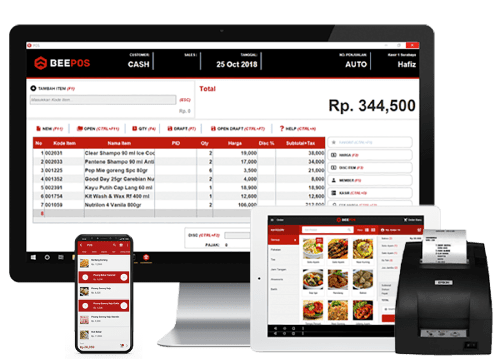Hallo Pebisnis
Pernah menjumpai Nama Item pada Beepos Mobile terpotong ??

Gb 1. Contoh Item Terpotong
Terlihat terpotong ketika Nama Item Nestlé KOKO KRUNCH Cereal Combo Pack di menu POS Beepos Mobile.
Ikuti Step by Step berikut agar Nama Item Panjang tidak terpotong,
1. Klik Tiga Garis diatas
2. Klik Pengaturan
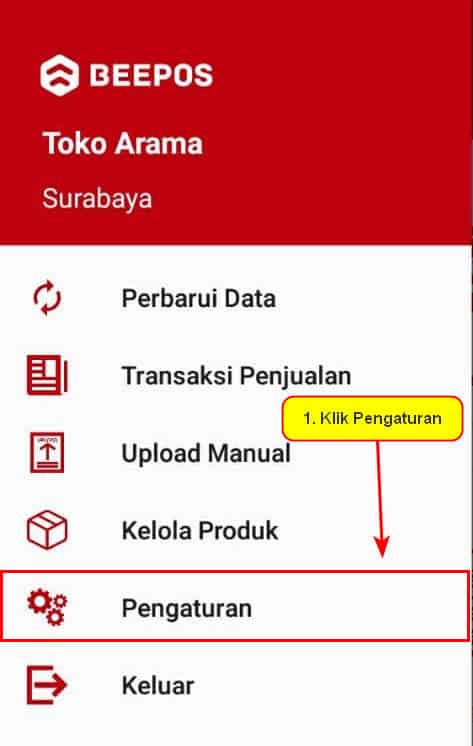
Gb 3. Klik Pengaturan
3. Klik POS
4. Klik hingga tergeser untuk Aktifkan Multi Line
5. Multi Line Aktif
6. Setelah Aktifkan multi Line,berikut Hasil pada POS Beepos Mobile dengan contoh Nama Item Nestlé KOKO KRUNCH Cereal Combo Pack :