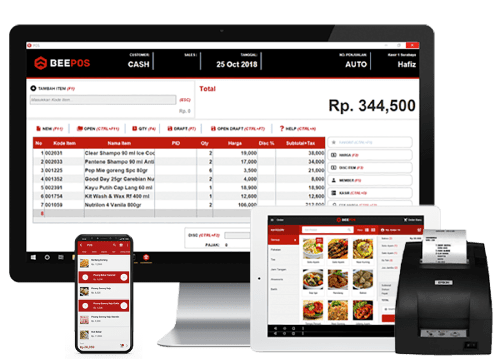Halo Pebisnis
Jika saat anda ingin mengirimkan pesan error ke tim Beepos, dan terdapat pesan tidak dapat mengirimkan email karena di blok oleh antivirus. Berikut ini adalah cara untuk disable block email keluar pada masing-masing antivirus
AVAST
- Open avast!
- Click on Settings in the menu on the left
- Click on "Active Protection" in the menu on the left
- Beside "Mail Shield", click "Customize [+]"
- Un-check "Scan outbound mail (SMTP)"
- Click OK > OK.
AVG 8.0 Anti-Virus or AVG Internet Security
- Double-click the AVG icon in the Windows tray
- In the top menu, click Tools > Advanced Settings > E-mail Scanner
- Un-check "Check outgoing mail" [but leave "Check incoming e-mail" checked]
- Click OK.
AVG 7.5 Anti-Virus:
- Double-click the AVG icon in the Windows tray
- In the top menu, click View > Components > E-mail Scanner
- Click the Configure button
- Un-check "Check outgoing mail" [but leave "Check incoming e-mail" checked]
- Click OK.
AVG 7.1 Anti-Virus:
- Double-click the AVG icon in the Windows tray
- Double-click the "E-mail Scanner" component
- Click the Configure button on the Plugins screen
- Under E-mail scanning, un-check "Check outgoing mail"
- Click OK.
Norton 360:
- Open Norton
- Click the Settings tab
- Click "Scans and Risks" tab
- Click "Configure [+]" beside "Email Antivirus scan"
- Un-check "Scan Outgoing email messages"
- Click the OK button.
Norton Internet Security:
- Open Norton Internet Security
- On the Options menu, click Norton AntiVirus
- Under Internet, click Email
- Under "What to scan", un-check "Scan Outgoing Email"
- Click OK.
Norton AntiSpam 2005 or later:
- Click Norton AntiSpam in the Options menu
- Click Filtering under Email on the left pane
- Un-check "Use outgoing email to improve Norton AntiSpam filtering"
- Click OK.
Norton AntiSpam 2004 or earlier:
- Click Norton Internet Security in the Options menu
- On the Email tab under Spam Filter, un-check "Use outgoing email to train Spam Engine"
- Click OK.
McAfee Security Center:
- Open (double-click icon) the McAfee Security Center
- Click the Configure button on the left pane
- Double-click "E-mail and IM"
- Click the Advanced button un E-mail protection
- Un-check "Scan outbound e-mail messages"
- Click OK.
Trend Micro PC-cillin Internet Security:
- Open the PC-cillin Internet Security main console
- Click AntiVirus on the left
- Click Mail Scan on the right
- Click the Email Client (Outgoing) tab
- Un-check "Scan outgoing messages retrieved using supported email clients" option
- Click Apply.